BLOGS
NotificationAPI vs. SendGrid - Implementing your Notification System
NotificationAPI delivers an intuitive all-in-one notification system, Whereas SendGrid specializes in a fully email-oriented service.
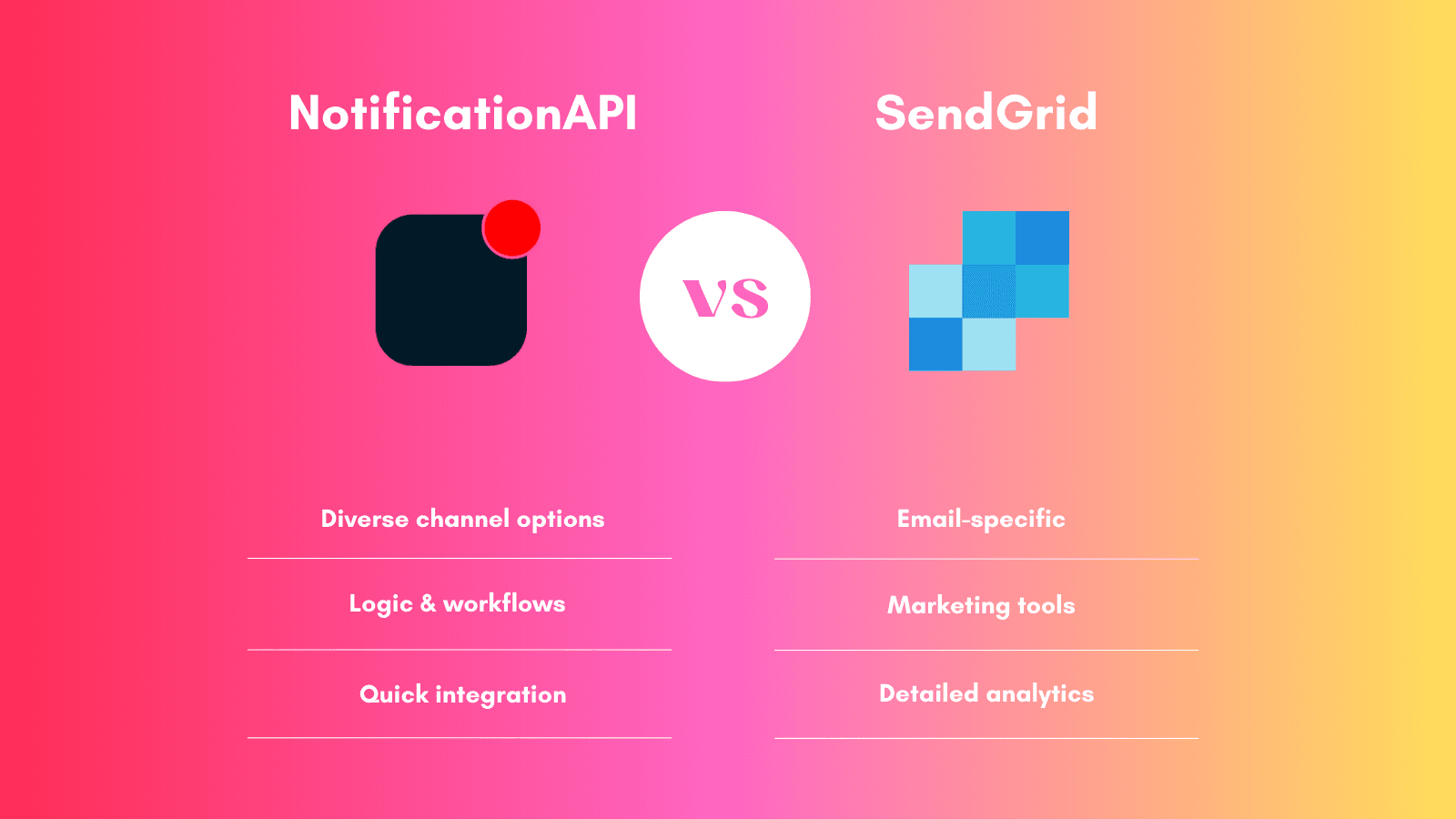
Summary
NotificationAPI is an all-in-one notification service, while SendGrid is an in-depth email service. NotificationAPI aims to cover all needs for different types of user notifications (email, in-app, etc.), while SendGrid covers ground for both transactional and marketing email needs.
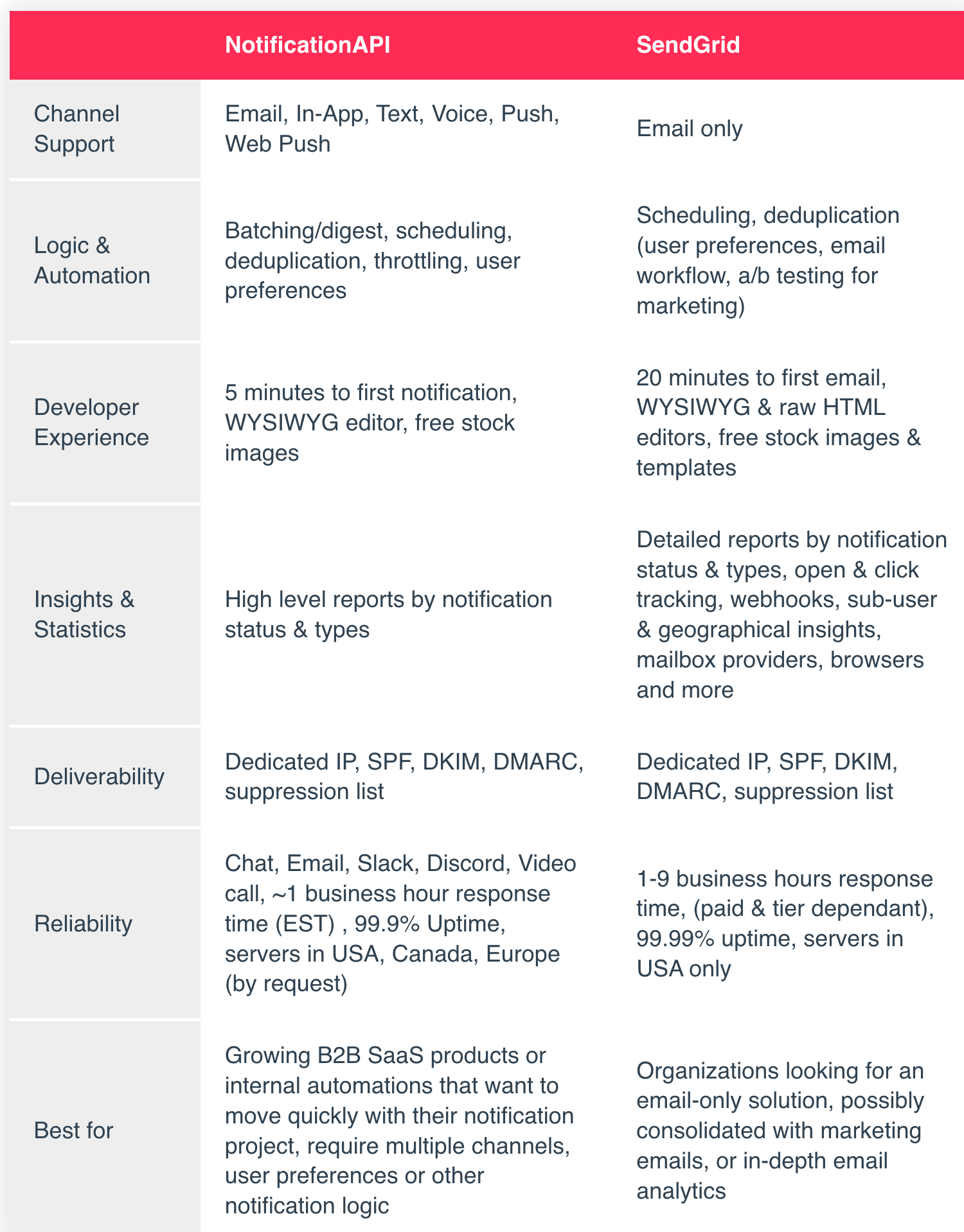
Channel Support
NotificationAPI includes multiple channels to reach users anywhere: email, in-app, text, voice, push, and web push give you options for how & where you want to contact your customers.
SendGrid as a standalone service only covers email for notification channels. SendGrid is also owned by Twilio, which can be incorporated to offer more channels but requires further setup for full functionality.
Logic & Automation
NotificationAPI includes more pre-built automation, so you don’t need to build them. The inclusion of user preferences, batching/digest for daily/weekly notifications, scheduling, deduplication, and throttling gives users helpful methods to control their notification environment.
SendGrid’s features are mostly poised to suit different needs. While they still share features like scheduling, and deduplication, they offer some features specific to marketing emails: user preferences, email workflow and A/B testing.
Developer Experience
NotificationAPI has streamlined the time from signup to sending your first notification to take just 5 minutes, offering intuitive integration for all users. The underlying communication infrastructure is designed to be hands-free and as user-friendly as possible. The dashboard connects users to a comprehensive, WYSIWYG template editor for configuring & designing notifications for all channels, with access to free stock images.
SendGrid’s time from signup to first email is not as fine-tuned, though users new to 3rd party notification services should still have a reasonable time integrating it into their work environment, at around 20 minutes. SendGrid’s dashboard similarly features a WYSIWYG template editor, in addition to a raw HTML editor, offering free stock images and templates for email customization.
Insights & Statistics
NotificationAPI’s logs & insights offer essential information for managing your notification service. Users can monitor high-level reports of their notification status and types but will lack deeper insights into their users.
SendGrid delivers rich insights with its deep-dive analysis, allowing users to track specifics on notification status and types, while further offering open & click tracking, mailbox providers, browsers, and much more. The service also offers the ability to receive emails via API
Deliverability
Both 3rd party notification services excel in meeting quality standards. NotificationAPI and SendGrid are policy-compliant for high deliverability and provide dedicated IPs for a high anti-spam reputation. Automated emails are authenticated using SPF, DKIM, and DMARC methods, and utilize suppression lists.
Reliability & Support
NotificationAPI offers support through Chat, Email, Slack, Discord, and Video calls for high accessibility. With a response time of ~1 business hour (EST), users new to 3rd party notification services can seek fast help with getting things up and running. With servers in the United States, Canada, and Europe (by request) along with an uptime of 99.9%, you can ensure your servers are reliable and closer to home.
SendGrid’s support is dependent on your plan and the severity of your issue. Ranging from 1-9 business hours depending on the plan and severity, this may not be suitable for developers interested in support accessibility. Their uptime of 99.99% is a guarantee for reliable servers, though they only offer servers within the United States.
Conclusion
While both services share similar functionalities, there are clear differences in how NotificationAPI and SendGrid should be used:
NotificationAPI is best suited as your notification service if you meet these conditions:
- You want to move fast with your notification project
- You want more than email notifications
- You want user preferences, batching, and other notification logic done for you
SendGrid is best suited as your email service if you meet these conditions:
- Email is your sole focus for notifications
- You hope to consolidate your transactional & marketing email systems
- You need in-depth email analytics